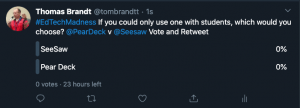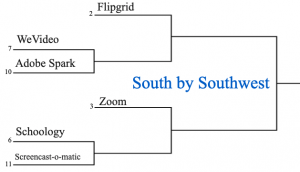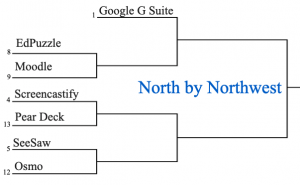Surprising no one, Google Apps for Education destroyed Edpuzzle to join Flipgrid, SeeSaw, and Schoology in the 2020 #EdTechMadness Final Four.
[embeddoc url=”https://tombrandtt.edublogs.org/files/2020/04/FinalFour.pdf” download=”all” viewer=”google” ]
Current Seeding Method Panned
The selection committee has received feedback from the sporting public as to how seeding could (should) have occurred. This year’s pairings were created from the number of initial mentions each tool received. Participants astutely pointed out that this method created odd match ups that were hard to engage with.
New Format for 2021
There were great suggestions for constructing next year’s tournament. One intriguing idea is to create teams of tools, think app smashing, that compete against one another. This would diminish the dominance of the big three (Google, Microsoft, and Apple) as they would be paired with a more education specific tool.
2021 Selection Committee
Let’s be honest. This idea popped into the Committee chairperson’s head and he went with it. As the saying goes, two heads are better than one. So, next year’s selection committee will include @irvspanish and @micwalker. The committee chair will make efforts to expand the committee’s viewpoint beyond the capabilities of white men of a certain age.
That said, we move to the Final Four and Championship games
- Monday, April 27 – Flipgrid v. Schoology
- Tuesday, April 28 – G Suite v. SeeSaw
- Thursday, April 30 – Championship